
Tailwind Mastery
 Tailwind CSS
Tailwind CSSTaught by
Sam Selikoff
Tailwind CSS has become one of the most popular ways to style modern web applications, and for good reason. Its APIs make developers feel incredibly productive, and because it's just a set of well-thought-out CSS classes, you can use it entirely from within your frontend components or HTML templates without having to learn any new tooling – or even without opening up a separate file.
In this course you'll learn Tailwind CSS from scratch by building a Discord clone that matches the original interface's spacing, colors, and typography down to the pixel. By the time you finish, you'll know how to build a multi-panel Flexbox layout, pull off advanced hover treatments, work with CSS transitions and transforms, change the interface at responsive breakpoints, customize Tailwind's design tokens, and integrate Tailwind with component-based frameworks like React and Vue.
Lessons
Get acquainted with Tailwind's utility-first approach by building a custom message component.
Use Tailwind's Flexbox utilities to make an application layout with fixed and flexible panels.
Choose which Flexbox panels should scroll when their contents overflow their container.
Learn best practices for overriding and extending Tailwind's default colors with your brand’s palette.
Override the default typeface used by Tailwind with an imported font.
See how to maintain a utility-first workflow when styling icons by working with inline SVG elements.
Generate a one-off corner transition using the Just-In-Time engine.
Conditionally apply classes to target different application states.
Use groups to style child elements based on an ancestor's pseudostate.
See how a reusable component removes duplicate classes without the need for a CSS architecture.
Customize Tailwind's shadows to recreate Discord's floating header.
Learn how to use spacing and group utilities to style a list of dynamic items.
Map over JSON data to dynamically build up the channel list.
Use nested router segments to build an active channel link.
Style a channel's unread state using a simple pattern to improve readability.
Use React state and Tailwind transitions to animate a collapsed category's icon.
Use the truncate utility to control which panel grows or shrinks based on the available space.
Learn how to work with @tailwindcss/forms to recreate Discord's search box.
Extract two versions of our component from Lesson 1 to render each channel's messages.
Round out the app by replacing the remaining static text and links with dynamic data.
Use Tailwind's mobile-first responsive utilities to customize the interface on small screens.

Buy Tailwind Mastery
Learn Tailwind CSS from scratch by building a pixel-perfect Discord clone.
Buy the course
Get everything in Tailwind Mastery.
- 2+ hours of video
- 21 lessons
- Private Discord
- Summaries with code
- Unlimited access to course materials
Lifetime membership
Get lifetime access to every Build UI course, including Tailwind Mastery, forever.
- Access to all five Build UI courses
- Summaries with code
- Video downloads
- Working code demos
- Private Discord
- Priority support
What's included
Stream or download every video
Watch every lesson directly on Build UI, or download them to watch offline at any time.
Live code demos
Access to a live demo of each lesson that runs directly in your browser.
Private Discord
Chat with Sam, Ryan and other Build UI members about the lessons – or anything else you're working on – in our private server.
Video summaries with code snippets
Quickly reference a lesson's material with text summaries and copyable code snippets.
Source code
Each lesson comes with a GitHub repo that includes a diff of the source code.
Invoices and receipts
Get reimbursed from your employer for becoming a better coder!