
Ship an app with Remix
Learn this popular React framework by building and deploying your own Work Journal.
Taught by
Sam Selikoff
In this course you'll learn Remix by building a personal Work Journal app. You'll set up a database, render pages with dynamic data, use actions and forms to save user input, explore nested routing, learn how to render custom error pages, and finish by adding authentication and deploying your app.
By the end, you'll have a polished Remix app of your own that you can use as both a personal journal, as well as a rock-solid side project you can keep working on as you continue to learn Remix and other libraries in the React ecosystem.

Sam's Remix content is REALLY good.
His videos demonstrate a deep understanding of why we created Remix.
Ryan Florence
Co-creator of Remix

What I love the most about how Sam teaches you Remix is that he builds upon literally decades of MVC practices and patterns, and translates them into the Remix way of doing things.
Follow these steps and you will fall into the pit of success every time!
Roman Sandler
Frontend Tech Lead

Your videos do a really good job of distilling the web fundamentals that the platform uses.
Simeon Griggs
Solution Engineer at Sanity
Lessons
Create a brand new Remix project and add tooling for TypeScript, Tailwind and Prettier.
Build the frontend form and define an action for our first user flow.
Set up Prisma and SQLite to persist our dynamic data.
Improve our form's UX with validations, default values, and a styled pending state.
Use our homepage's loader to render dynamic entries from our backend.
Map and reduce our dynamic entries into weekly groups using the date-fns library.
Define a new dynamic route that loads an entry based on the URL.
Build a form and action that lets users edit entries.
Refactor our form component so it can be used to both create and edit entries.
Learn how progressive enhancement works in Remix by making a form to delete entries.
Let admins sign in by adding a login route that creates a session cookie.
Let admins sign out by creating a form that destroys the session.
Use the session to hide admin-only user flows from public guests.
Learn how to secure our backend data from unauthorized requests.
Use an Error Boundary to provide better feedback to users when they encounter an exception.
Use the return value from our login action to show validation errors to the user.
Give our UI a facelift on smaller screens using Tailwind CSS and some digital design best practices.
Finish up our redesign by adapting the UI for larger screens.
Deploy your brand new Work Journal to Fly.io so you can share it with the world!

Buy Ship an app with Remix
Learn this popular React framework by building and deploying your own Work Journal.
Buy the course
Get everything in Ship an app with Remix.
- 5+ hours of video
- 19 lessons
- Private Discord
- Summaries with code
- Unlimited access to course materials
Lifetime membership
Get lifetime access to every Build UI course, including Ship an app with Remix, forever.
- Access to all five Build UI courses
- Summaries with code
- Video downloads
- Working code demos
- Private Discord
- Priority support
What's included
Stream or download every video
Watch every lesson directly on Build UI, or download them to watch offline at any time.
Live code demos
Access to a live demo of each lesson that runs directly in your browser.
Private Discord
Chat with Sam, Ryan and other Build UI members about the lessons – or anything else you're working on – in our private server.
Video summaries with code snippets
Quickly reference a lesson's material with text summaries and copyable code snippets.
Source code
Each lesson comes with a GitHub repo that includes a diff of the source code.
Invoices and receipts
Get reimbursed from your employer for becoming a better coder!